3 Reasons Why You Should Consider Turning On LinkedIn's Creator Mode
Apr 12, 2022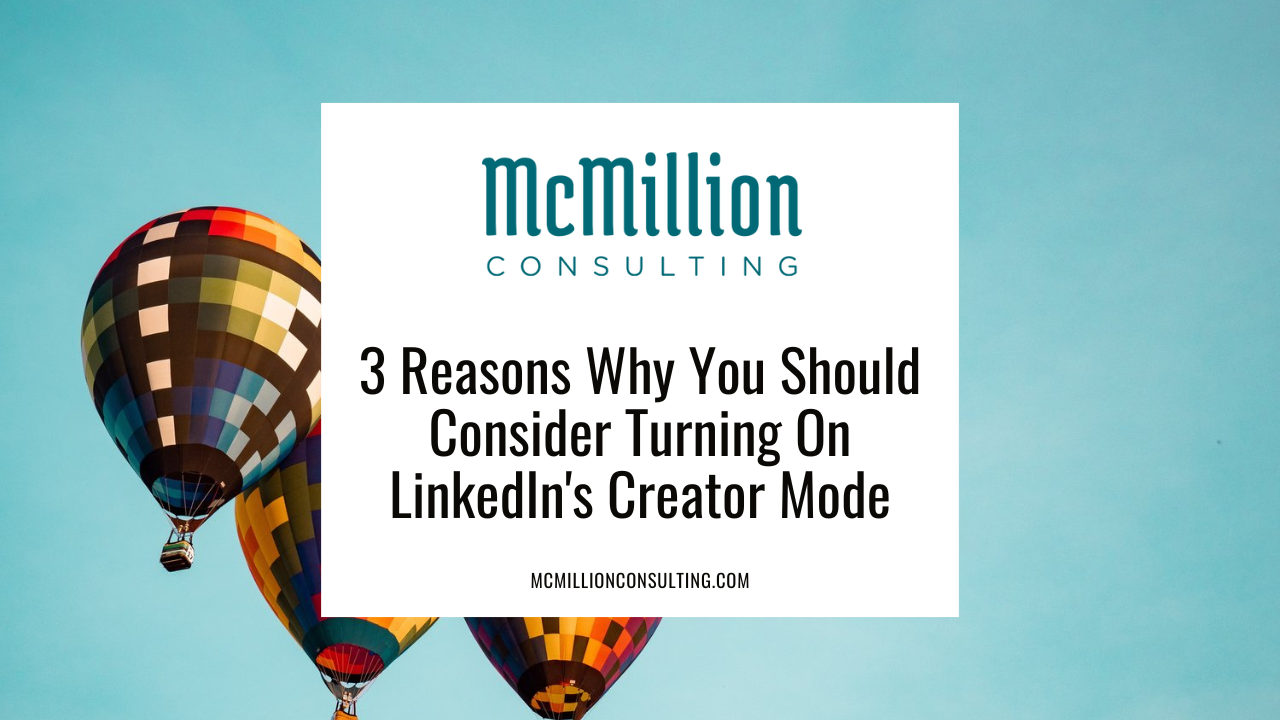
I can never get too comfortable because LinkedIn loves to keep me on my toes! Every time I turn around, it seems that LinkedIn has added a new feature or function. One of the biggest changes I’ve noticed in the last year is LinkedIn’s new creator mode. Perhaps you’ve seen the feature within the Resources section of your profile.

In case you missed it, creator mode is a LinkedIn profile setting intended to help you grow and reach your LinkedIn audience. Originally, it was only available to select users, but now, anyone can take advantage of it.
I have to confess, when I first received access to creator mode, I didn’t love it. Now, looking back, I realize I didn’t like it because I didn’t understand it. I coach my clients all the time that new doesn’t mean bad—it just means it may take some getting used to and learning.
I decided to listen to my own advice and try it for a while before I made up my mind. Now that I understand the purpose of creator mode, I love it! In fact, I’m encouraging most, if not all, of my clients to turn it on. Here’s why:
1. Creator mode can help you communicate your content expertise.
When you turn on creator mode, you’ll have the ability to select up to five hashtags. These are featured prominently in your Intro section to help people understand at a glance what kind of content you share on LinkedIn.
Users have long been able to follow hashtags related to topics that interest them, but creator mode now allows you to align your content with hashtags more clearly. As a result, your content now has a better chance of reaching people who care about your expertise. Pretty cool, right?
Pro Tip: Creator mode also allows you to include one hyperlink at the top of your profile.

2. Creator mode can help you build a LinkedIn following.
Because creator mode is aimed at expanding your following, rather than increasing your connections, the mode changes your “Connect” button to a “Follow” button. If your goal is to build your audience, this small change makes it easier to funnel people toward the action you want them to take. Note that visitors to your profile can still request to connect with you through the dropdown menu that appears when they select the gray and white “More” button to the right of the “Follow” button. By activating creator mode, you’ll also gain access to LinkedIn’s newsletter feature which offers another way to nurture your audience.
Pro Tip: After you turn on creator mode, you can still change your “Follow” button to a “Connect” button in your settings and privacy, but doing so will also turn off creator mode.

3. Creator mode creates social proof.
Turning on creator mode will reorder the top portion of your LinkedIn profile to better support the goal of building a LinkedIn following.
Without creator mode, the top profile sections will appear in this order:
- Intro
- About
- Featured
- Activity
With creator mode, these sections will be reordered to:
- Intro
- Featured
- Activity
- About
Essentially, creator mode makes the Activity and Featured sections more prominent than they otherwise would be since these sections create social proof around your content expertise.
Creator mode also allows you to feature a custom link in your bio. This is a great tool for just about anyone, but especially if you want to drive your profile viewers to a particular action, like booking a call or viewing your portfolio.

Is Creator Mode for You?
If you’re trying to build an online audience and have a focus on content creation, creator mode was made with you in mind. The new tool adjusts the default settings of your profile to help you build your LinkedIn following. While it takes some getting used to, I recommend it for people whose goals on LinkedIn are related to content. (Really, if you aren’t trying to reach people with your content, you probably should be!) Here are a few final questions to consider before you try this feature.
- Is my profile complete and attractive? (If not, hire me to help you!)
- Do I post at least two times per week on LinkedIn?
- Is building my LinkedIn following (rather than my network) a top goal?
If your answer to these questions is “yes,” I recommend giving creator mode a try. If not, focus on the building blocks of your LinkedIn presence first before using creator mode.
Want to make sure you’re using LinkedIn the right way? My 20-minute mini-course is the perfect jumpstart to help you understand the fundamentals and improve your use of LinkedIn. In it, you’ll gain clarity on the people that should make up your network using The Who-Pie™ method, learn how to assess your existing network via The CRROWN Method™ and understand how to intentionally build your network with a three-part cycle. The training also includes access to a worksheet that highlights the most important takeaways and continued access to weekly tips via LinkedInsider.



